Focus Photoeditor 6.5.7.0 ေလးကပံုေတြကို မိမိစိတ္ႀကိဳက္ျပင္ဆင္ နိုင္မဲ့ ေပါ့ေပါ့ပါးပါး Software ေလးပါ။အသစ္အဆန္းခပ္လန္းလန္းသံုးခ်င္တဲ့သူမ်ား ေအာက္မွာ သြားယူလိုက္ပါ။
ဘာေတြလုပ္ေဆာင္နုိင္လည္း ဆိုတာ မူရင္းဆိုဒ္ကအတိုင္း ေဖာ္ျပေပးလိုက္ပါတယ္။

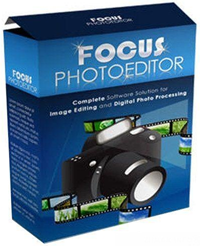
Focus Photoeditor - a powerful and easy-to-use image editor that can be used for processing and correcting digital photos and create graphics for your web sites, home and office. You can receive photos from your hard drive, another application, as well as using a scanner or digital camera and start them immediately in the editor. The program has a function to automatically convert images with one click, so you can improve your photos in seconds. Also, you will be able to edit the appearance of images using the built-in tools. Focus Photoeditor is a good choice for novice and professional photographer, because It combines many qualitative features easy to use and configure.
Main features of Focus Photoeditor:
Quick work, and instantly launch program
Low memory consumption
Support for RAW formats of more than 100 digital cameras
A set of quality filters for automatic photo correction
The use of high-quality photo correction algorithms
Very easy to use handler photos in batch mode
Multiple undo and redo
A lot of options to save and export files
Very comfortable browser for viewing graphic files
A lot of additional features, such as creating a web album, etc.
Improved Speed
Improved Photoshop Plugins compatibility
Improved Object Stamp, added option to change rotation and opacity of objects
Chromatic Aberration Reduction
Lens Distortion Correction
Now it's possible to choose Filters and Corrections Dialog Preview Size from the program options.
Improved Auto Adaptive Exposure
Improved Clarify
Improved Sepia Studio Filter
Added Contrast Mask Filter
Added Effects: ZoomBlur, MotionBlur, Radial Blur
Added Artistic Filters: Close, Open, Erode, Dilate, Oil Paint (5 types), Trace, Pencil Sketch, Cartoonize, Watercolor, Crayon
Improved many existing filters
Now Filters give expected results with higher resolution images
Added Edges Filters: 4 types
Added Threshold and Half-Tone Filters
Home Page – http://www.focusphotoeditor.com/
Improved Speed
Improved Photoshop Plugins compatibility
Download Setup tusfiles
Download Keymaker solidfiles
credito ေမာင္ေလ့လာ
ဘာေတြလုပ္ေဆာင္နုိင္လည္း ဆိုတာ မူရင္းဆိုဒ္ကအတိုင္း ေဖာ္ျပေပးလိုက္ပါတယ္။
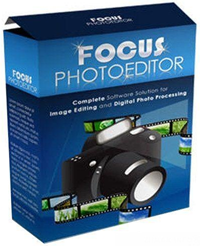
Focus Photoeditor - a powerful and easy-to-use image editor that can be used for processing and correcting digital photos and create graphics for your web sites, home and office. You can receive photos from your hard drive, another application, as well as using a scanner or digital camera and start them immediately in the editor. The program has a function to automatically convert images with one click, so you can improve your photos in seconds. Also, you will be able to edit the appearance of images using the built-in tools. Focus Photoeditor is a good choice for novice and professional photographer, because It combines many qualitative features easy to use and configure.
Main features of Focus Photoeditor:
Quick work, and instantly launch program
Low memory consumption
Support for RAW formats of more than 100 digital cameras
A set of quality filters for automatic photo correction
The use of high-quality photo correction algorithms
Very easy to use handler photos in batch mode
Multiple undo and redo
A lot of options to save and export files
Very comfortable browser for viewing graphic files
A lot of additional features, such as creating a web album, etc.
Improved Speed
Improved Photoshop Plugins compatibility
Improved Object Stamp, added option to change rotation and opacity of objects
Chromatic Aberration Reduction
Lens Distortion Correction
Now it's possible to choose Filters and Corrections Dialog Preview Size from the program options.
Improved Auto Adaptive Exposure
Improved Clarify
Improved Sepia Studio Filter
Added Contrast Mask Filter
Added Effects: ZoomBlur, MotionBlur, Radial Blur
Added Artistic Filters: Close, Open, Erode, Dilate, Oil Paint (5 types), Trace, Pencil Sketch, Cartoonize, Watercolor, Crayon
Improved many existing filters
Now Filters give expected results with higher resolution images
Added Edges Filters: 4 types
Added Threshold and Half-Tone Filters
Home Page – http://www.focusphotoeditor.com/
Improved Speed
Improved Photoshop Plugins compatibility
Download Setup tusfiles
Download Keymaker solidfiles
credito ေမာင္ေလ့လာ










0 comments:
Post a Comment